
|
Ghost Action Options Property Sheet
Available in: Actual Window Manager, Actual Transparent Window, Actual Title Buttons, Actual Window Menu.
The Ghost Action Options property sheet allows to adjust the behavior of ghosted windows.
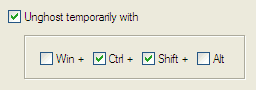
Unghost temporarily with checkbox - mark it to turn on the feature to suspend the "ghost" mode for all currently ghosted windows and make them mouse-interactive back, while you are holding the defined key combination pressed. You can define the desired key combination in the related group of controls:
- Win + checkbox - mark it to include the special <Win> key to the current key combination
- Ctrl + checkbox - mark it to include the special <Ctrl> key to the current key combination
- Shift + checkbox - mark it to include the special <Shift> key to the current key combination
- Alt checkbox - mark it to include the special <Alt> key to the current key combination